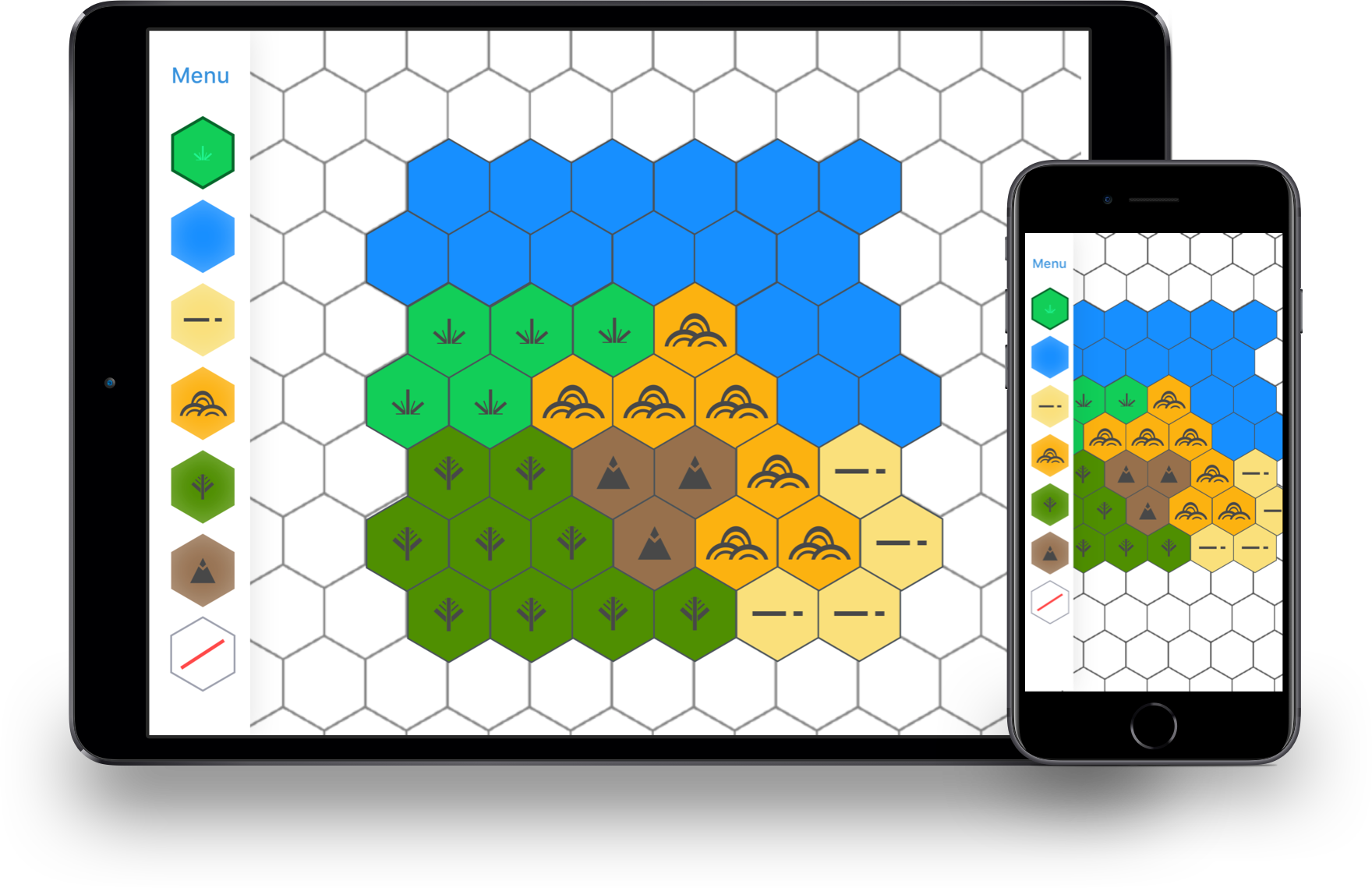
Easily make and print old-school style role-playing game hex maps!
Hex Map Maker is designed to make maps similar to those from the old Dungeons & Dragons® Expert set for use in pen and paper role-playing games. Use the symbol picker on the left to choose a symbol and then tap on the hexes to see your map take shape. Make a mistake? Just pick a different symbol and tap the hexes to change.
Change hex types or map size without losing your current map! (Though it will look a little different as the rows and columns move around.)
Design help by Erika Cary.
If you have questions about Hex Map Maker or would like to suggest future improvements, please email me at michael@frimicc.com.
The short answer is: because I work on this in my very-not-free time. New features will be few and far between. However, you should know that this app exists because I want to use it, so it will be usable at all times.
There are many better drawing apps for iOS than I have time to make. You can create a map in Hex Map Maker and then choose “Print View” from the menu. Force/3D Touch on the page image to open it in a PDF preview mode. From there you can use the share sheet to send the PDF to any drawing program you like!
Or print it to paper and draw on it the old-fashioned way. That’s what I do.
Dungeons & Dragons® is a trademark of Wizards of the Coast. This app is not affiliated with, endorsed, sponsored, or specifically approved by Wizards of the Coast LLC. For more information about Wizards of the Coast and current versions of their games, please visit their website at www.wizards.com .